REFLECTION TASK 1 - WEB SPACES
My reflection
Currently, I am a novice when it comes to technology; especially blogs. I have spent a lot of time during this subject, already, exploring the possibilities, strengths and weakness' of web spaces. It is all very endless.
1. There are a range of benefits with web spaces and digital pedagogy within the classroom. Blogs can be pivotal into creating unique spaces in which students can view and explore while the teacher can edit and change templates, colours, images to suit all students. Blogger is a great platform to achieve this. It is simple to set up and create creative masterpieces that students can engage with. Blogger is a Google-owned site that can be linked to a Google account. Below is an instruction on how to view the 'Blogger' icon through a google account.

Blogger is simple to use, even without technology skills (like myself). You are able to create it to suit your needs and personality. There are various templates, colours, fonts and tools to use at your disposal. Now going back to the technical aspects of the site, once you have clicked the 'Blogger' icon on your google account, the screen will flick to a new page where you are able to create a URL for you blog site. The toolbar that you will be able to access has several features to personalise your blog. The sidebar allows you too have option of choosing theme, layout, comments, and settings. The 'Blogger' site has the setting to allow other authors to co-write their own pieces on the one blog. As an example in the classroom, this would be beneficial as the author of the account can add students to create a 'Class Blog'. This would be a fun and interesting way to create communication and peer related activities. The teacher would have sole permission to monitor this, and this can be done through exploring privacy settings.
The media that can be shared through this site is endless. Embedded links, youtube videos, images, emojis are all ways in which a teacher can edit and upload their blog with.
2. As blogs can be a social space, it is vital that teachers are watching what their students are doing on the blog site. All students should have their blogs restricted from the teacher to protect privacy and digital safety. In all, teachers have the responsibility to ensure cyber bullying is at bay. In terms of plagiarism, teachers and students should always reference their work.
3. Teachers should be looking into the SAMR model to ensure that they understand the context for which digital pedagogy is used. I personally, really enjoyed looking into this as it has opened my eyes into why we use digital pedagogy and how it can help students in the classroom.
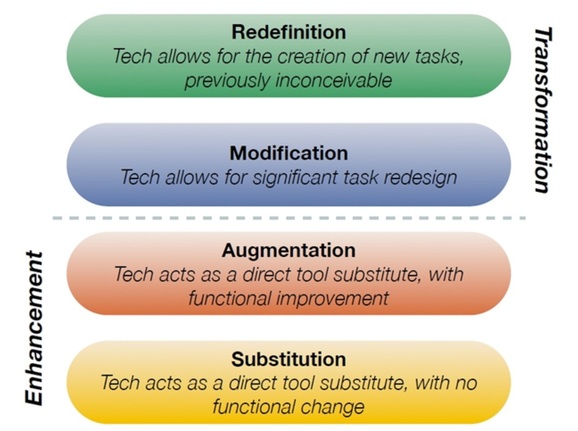
Students have the ability to put their own creativity into sites such as 'Blogger'. An example with Science, is creating a 'Research Report'. They can create their own layout of materials, methods, aims, discoveries and discussions. Their work is to be self directed and self inspired. At the substation phase, students can use blogger as a document to create their entry. At the augmentation phase, students can use the website to insert pictures and videos into their work. At the modification phase, students can publish their work for their teacher and peers to review. At the redefinition phase, students can view comments and suggestions attached to their work from teachers and peers. This allows for a continuation of learning and exploring. Self motivation will flow as they are creating pieces to which suit their personality.
Lastly, the students transition from being consumers to creators of knowledge.
Hi Kate, great read! I liked how you talked about blogs being unique spaces and how they can be edited to suit different students' needs. I also like your idea of a class blog, I think that would be such a fun thing to incorporate into a classroom.
ReplyDeleteGood morning Kate!
ReplyDeleteI enjoyed reading your blog as it is very well written with great gramma and spelling. I really enjoyed how you reflected on the co-author ability that google blogger offers and how this can be beneficial in the classroom. Your instructions on how to access the Google Blogger site and the layout options it encompasses. I would suggest adding a few more step by step images of possible layout designs and how to access privacy settings. Also don't forget to reference the source of your images. From reading your blog it is easy to see you understand and support the information you are providing and i have walked away learning a thing or two. For that i would like to say thank you! I hope my feedback can be of some help and good luck with your digital pedagogies journey.
Maddi bailey :)